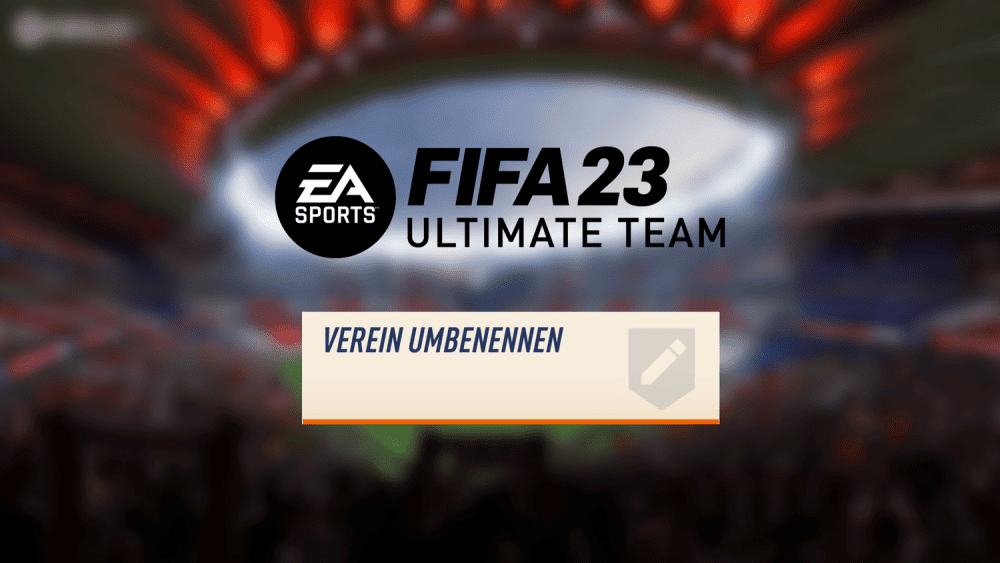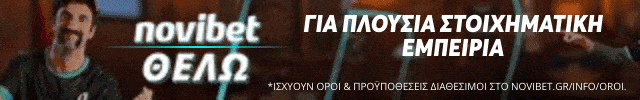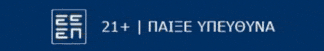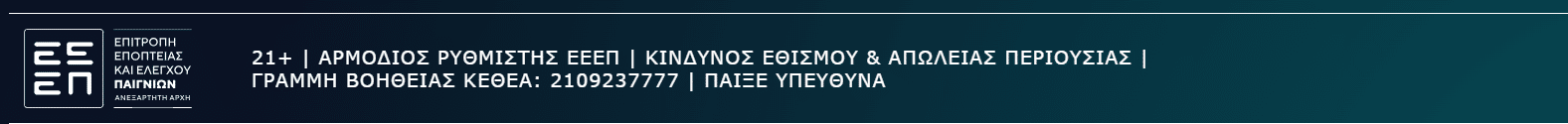You have already changed the name of your club in FIFA Ultimate Team but you want to do it again? In FIFA 23 this is now possible for the first time, but not without limitations.
Who doesn’t know it? For the new FIFA your club is renamed to Ultimate Team. But after only a few months, there is a new creative idea. The problem: Once changed, the club had to be called that way for the whole year.
In FIFA 23 this dilemma is at least no longer too pronounced, because: Multiple changes to the club name are allowed, but only three times.
If you want to give your club a new name, you can do this in the FUT menu. To do this, switch to “Club” in the tab, then click on “Settings” – there you will see the option “Rename club”.
At the same time, this also means that there are no more rewards for this procedure. In fact, the name change was part of the milestones in Ultimate Team. If you had completed it, 150 coins would be added to your account.
Different Teams – Different Names
By the way, you can change the name of your squad to an unlimited extent, which is advantageous if you build several teams. To do this, pull the left stick down in the FUT main menu to get to the squad menu. Once there, press the lower left shoulder button and select “Team selection”. Now select the team and enter the new name.
Be careful not to use offensive or insulting names. This can lead to sanctions on the part of EA SPORTS.